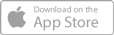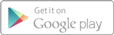Written for fantastic-removals.co.uk by Lidia Hovhan
With your family members stuck at home during this isolation period, it won’t be surprising that your wi-fi is groaning with the massive abuse it gets every single day. And having nothing to do but surf the net, browse social media apps, and watch podcasts, your broadband or fiber lines are feeling a heavy load. As a result, with so many people hooked on one router, your browsing speed will inevitably take a hit. It is definitely infuriating and frustrating to do your thing when your service is slow, coupled with glitches and outages.
In this day and age where everyone wants instant access and connectivity, reduced attention spans cannot tolerate any signs of buffering. Given that many families use the same service, you’d have to think of ways to relieve the pressure on your wi-fi and router. You can’t afford for your wi-fi to conk out at this crucial time when the law mandates that you have to be a prisoner in your own home. Consider the following tips below to help you improve your internet connection, which is the saving grace for your sanity during this lockdown.
Table of Contents
Reduce the pressure on your connection
The primary problem during quarantine is that everyone is at home, and a lot of devices are connected to the sole wi-fi at the same time. If you want a quick fix, try switching off the wi-fi reception in your tablets and smartphones when they are not in use. Brief your family members that even if they are not using these gadgets, the wi-fi is working in the background, which slows everything down for everyone. Additionally, make it a point that your computer will have few applications connected to the internet.
If this does not work, installing a wi-fi mesh network system will help eliminate dead zones in your home. Instead of the usual wi-fi signals coming from one point, your system will provide multiple access points, relieving the pressure. Setting up this system will pave the way for a faster connection for everyone. If this still doesn’t work, you may have to speak with your children to stagger their use. Come up with a schedule for wi-fi access, especially when you have to use it for work video conferences.
Keep your router away from other devices
Your router is your gateway to the information superhighway. If you want it to function at an optimal level, you have to keep it away from other gadgets that could affect and interfere with the wifi signal. Your baby monitors, dimmer switches, computer speakers, smart TVs, cordless phones, and the like will affect your connection if they are close to the router.
For best results, make sure your router is placed away from these devices. Most of all, keep it located in an area where you will often be accessing the internet. This will boost your wi-fi speed and strengthen your connectivity. The farther the router is, the harder your gadgets’ receptors would have to work, taxing your whole system in the process. It is also most ideal to place your router on the shelf or table instead of the floor. Make it a regular habit to reboot your router to keep it functioning at an optimal level.
Wired rather than wireless
If you are really desperate for a faster speed because you have work concerns, it would be better to use an ethernet cable, so you directly connect your laptop or desktop to your router, it’s very easy to do. Since you are relying on a wire, you are assured that there is a faster and more reliable connection because nothing will disrupt the signals.
Ethernet cables are very affordable and easy to find. You can order them online or pick them up at the nearest tech supply store. Do buy the highest possible “cat” number that’s available. This rating assures that you are getting the fastest transmission and the best bandwidth. Currently, the highest spec is the one that scores a cat of 8. However, if budget is an issue, going for at least a cat 5 is sufficient enough for home use.
Improve your router
If you truly want to get to the root of the problem, you can start by doing a speed test to see the actual numbers you are getting from your existing router. There are many available free speed checkers for both Android and iOs. The results will let you know how efficient your router is when it comes to sending and receiving signals. If the result of this is dismal, then consider changing your router.
If you’ve had your router for several years, keep in mind that you may be eligible for getting a free updated one from your provider. It would be prudent to check with them if you can avail of a newer router with more powerful wi-fi. If this option is not available to you, you can replace the actual router device on your own, as there are many available router models online and in-store. Just make sure you read up on the specs, so you get the latest and fastest one.
Or give it a boost
There are many wi-fi boosters or wi-fi extenders that can help you out if you really want to amplify your connection. These small devices can be readily plugged in to improve the wi-fi reception in your home. Relying on these boosters is an excellent solution for larger properties because you can easily plug them into the areas of your house where it isn’t easy to get a decent signal.
These black spots or dead areas will always give dismal connection results, so a booster is your answer. There are cheap boosters that won’t break your wallet. However, if you are looking for something super effective, then a pricey device like a Netgear tri-band wi-fi range extender will undoubtedly work wonders. But you will have to fork out more money to get this kind of stellar service.
Final word
If everyone in your house is cranky because of dismal wi-fi reception, do not despair. In these trying times, it’s understandable why everyone is dependent on it. Your wi-fi signal is your only window to the outside world while on lockdown. By following the quick tricks above, you can greatly improve your wi-fi connectivity. If all else fails, you may have to consider upgrading your plan to better but more expensive coverage.